Portal landing page
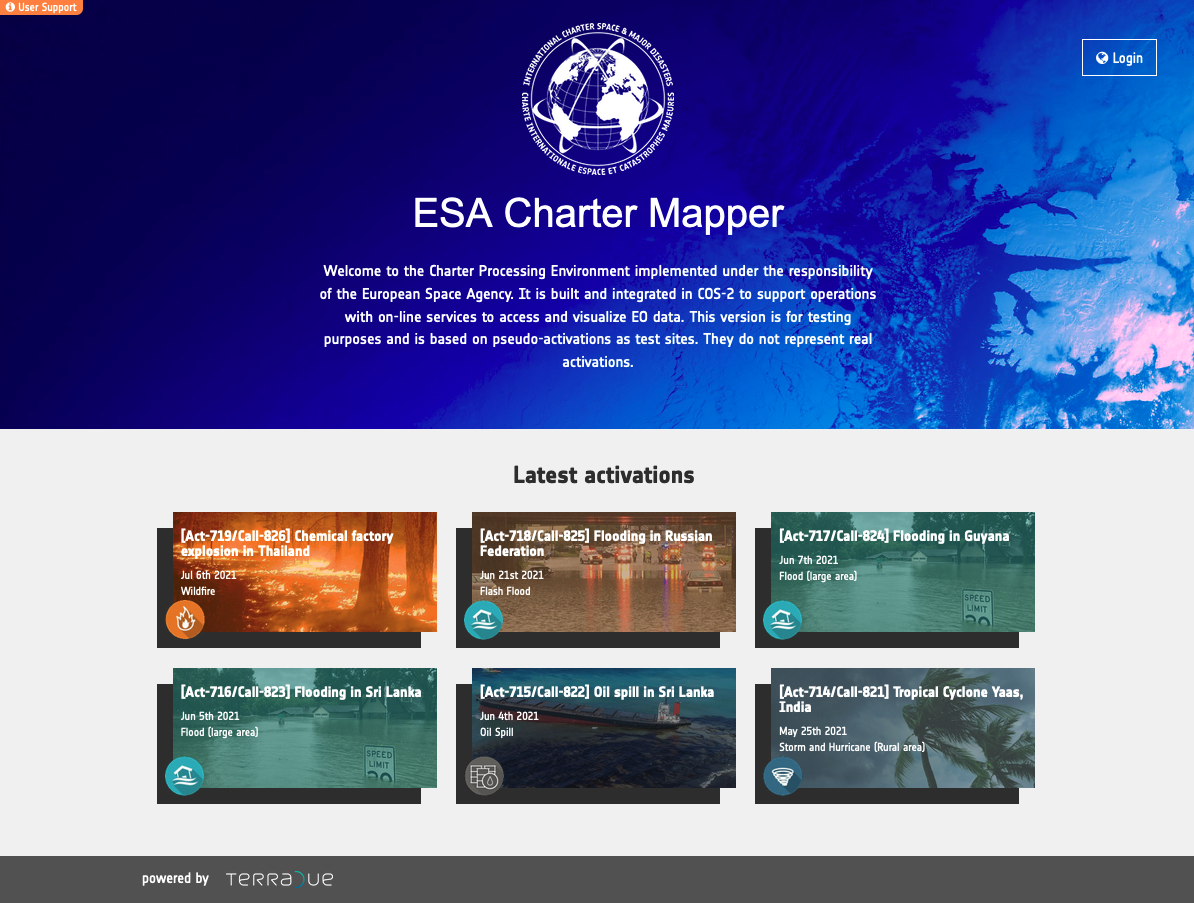
Entering on the ESA Charter Mapper portal, a guest landing page is shown to no-logged users. Notice that if users are already logged they will be redirected on the relative user-role page. The page presents a descriptive portal header, a login button and a short list of last activations, described by the title, date and disaster type.
From the landing page users can:
- Sign in
- Check out last activations on the public workspace
Sign in
By clicking on the login button users can perform authentication.
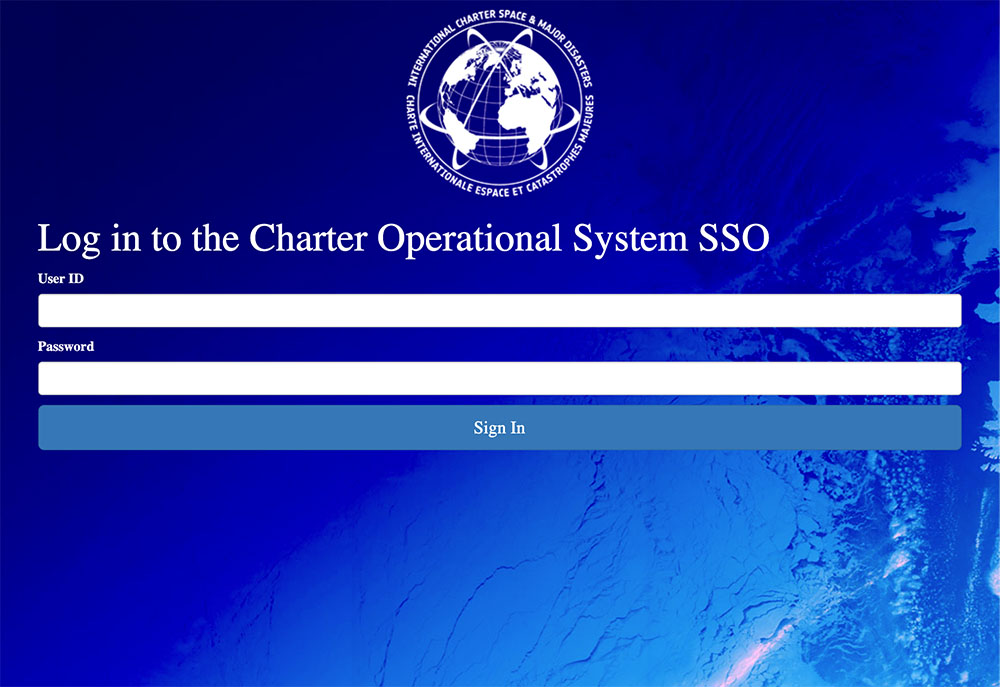
After the successful authentication, depending on the user role, users will be redirected to the relative user-role page.
| Role | Redirected to |
|---|---|
| Project Manager | PM home page (workspaces list) |
| Value Adder | VA home page (workspaces list) |
| Executive Secretariat | ES general workspace |
| Authorized and End User | AU general workspace |
The below silent video explains how to access the ESA Charter Mapper activation workspace via the portal landing page and via the COS-2 Dashboard.