General Workspace
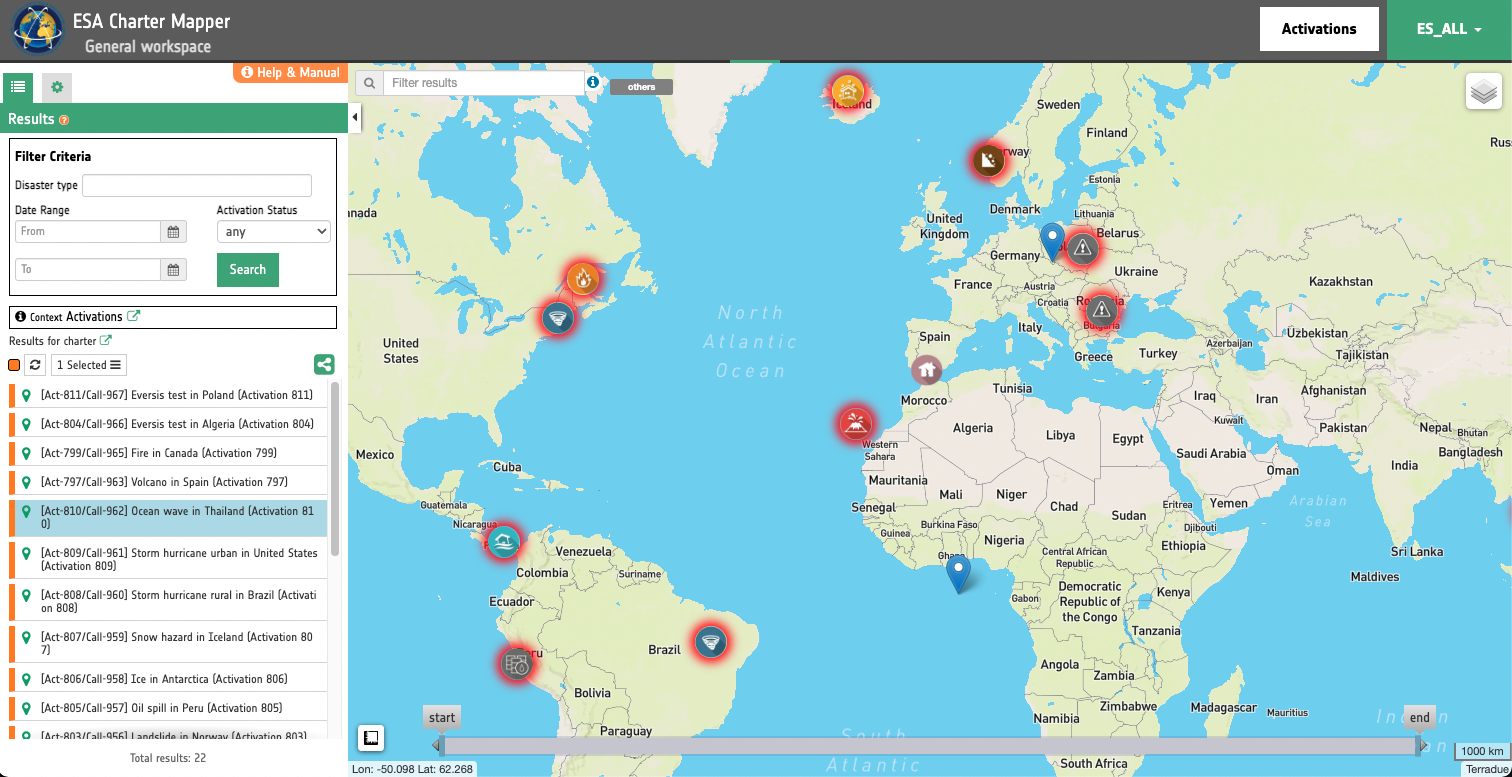
This area is meant to give to the Executive Secretariat (ES) an overview of current and past activations on a global map. The general workspace allows ES to find the current and past activations based on multiple search filters.
The General workspace is a dedicated Geobrower composed by:
- Map, the map area;
- Menu, the menu used to switch among predefined activation-related data collections;
- Data services panel, the panel showing all info about the current activations search.
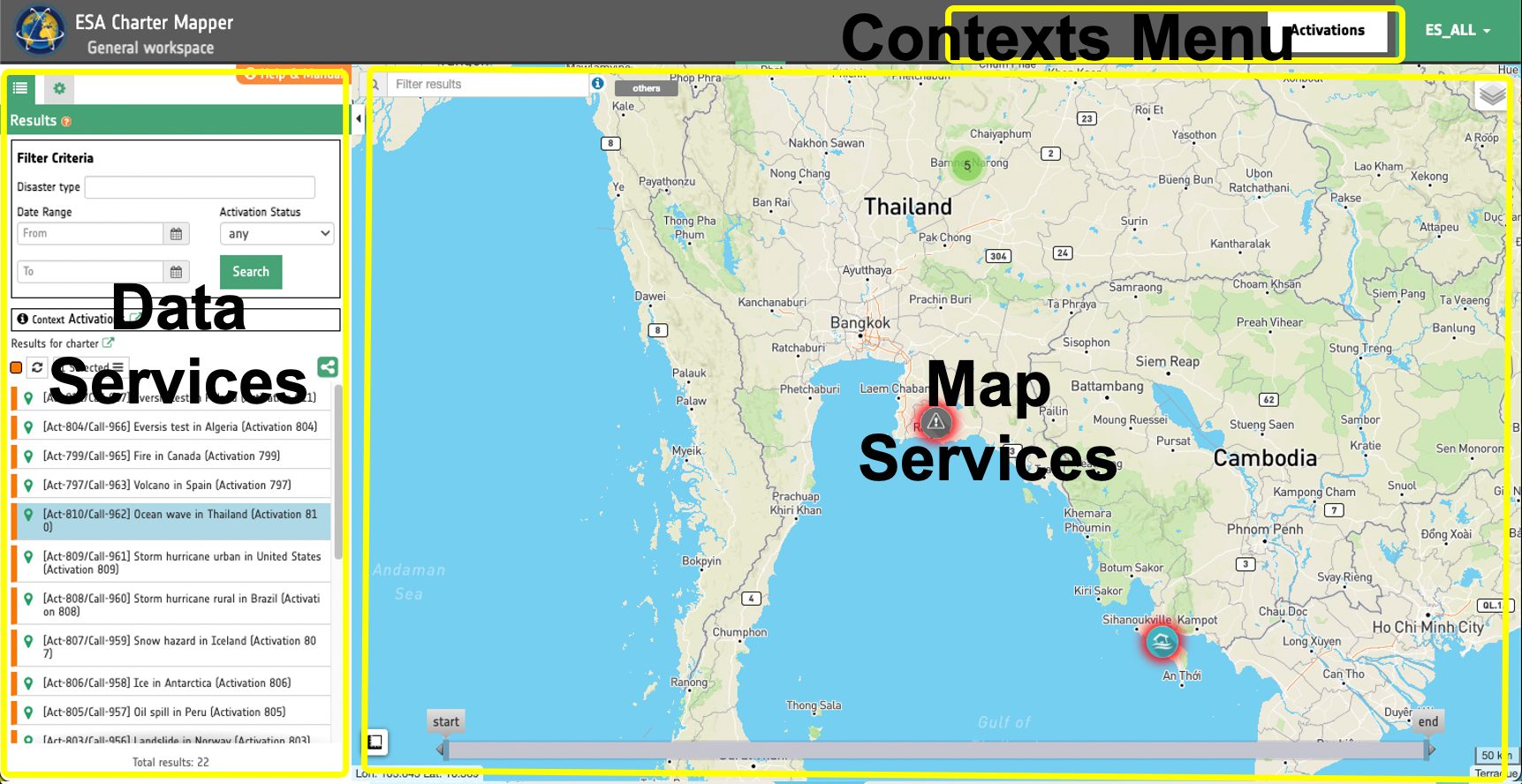
Warning
The Processing Services panel is not offered in the General Workspace.
The ES general workspace makes users able to discover the Charter Activations using several search criteria. Searching capabilities in the General Workspace are given through the multiple Filter Criterias or through free text search field, located at the top left of the map.
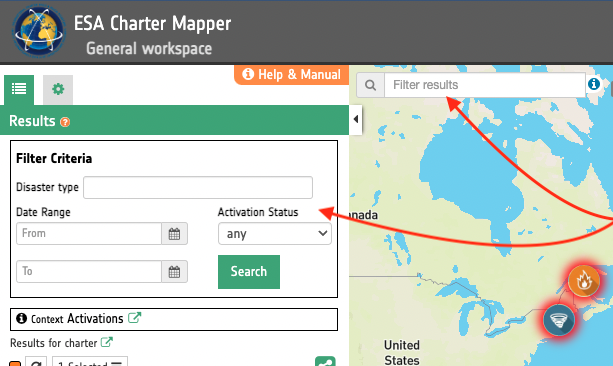
From the Filter Criteria users can filter by: - Disaster type, by multiple selection; - Activation status, which can be open, closed, archived; - Date range, to filter activations by date.
Context Activations
The contexts menu for the ES General Workspace only contains the Activations context, used to group activations by status (open, close) and by disaster type (cyclones, earthquakes, ...).
Here any feature is an activation, and all features are visible on the map as markers. To avoid too many markers displayed on the map, the markers are dynamically clusterized.
On the data results panel it's possible to distinguish the status of the activation by the placemark color: green for open activations, black for closed activations, gray for archived activations.
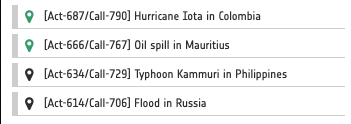
By opening the details of an activation (double click on the activation on the list, or click on "show details" on the activation popup on the map) it's possible to have all activation info, and switch to the relative activation workspace.
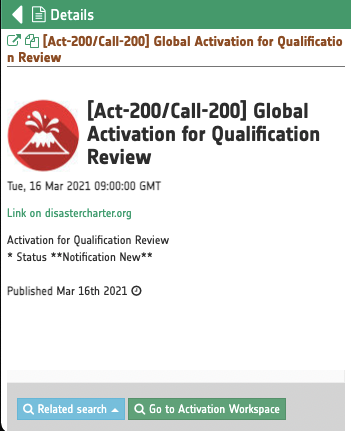
In particular, by clicking on "Go to Activation Workspace" it is possible to switch to the Activation workspace and navigate among the activation acquisitions, the dataset and the activation areas (see Activation Workspace for ES).