InSAR Browse tutorial
![]()
This service employs SAR calibration, InSAR and offset tracking techniques to derive from a Sentinel-1 SLC pair in IW mode multiple high resolution visual products using terrain corrected interferometric coherence and phase, and reference/secondary sigma nought. The service is built on the Integrated Wide Area Processor (IWAP) InSAR processor which is DLR proprietary software.
Sentinel-1 InSAR Browse (InSAR Browse) service description and specifications are available in this section.
Select the processing service
After the opening of the activation workspace, in the right panel of the interface, open the Processing Services tab and select the processing service Sentinel-1 InSAR Browse (InSAR Browse).
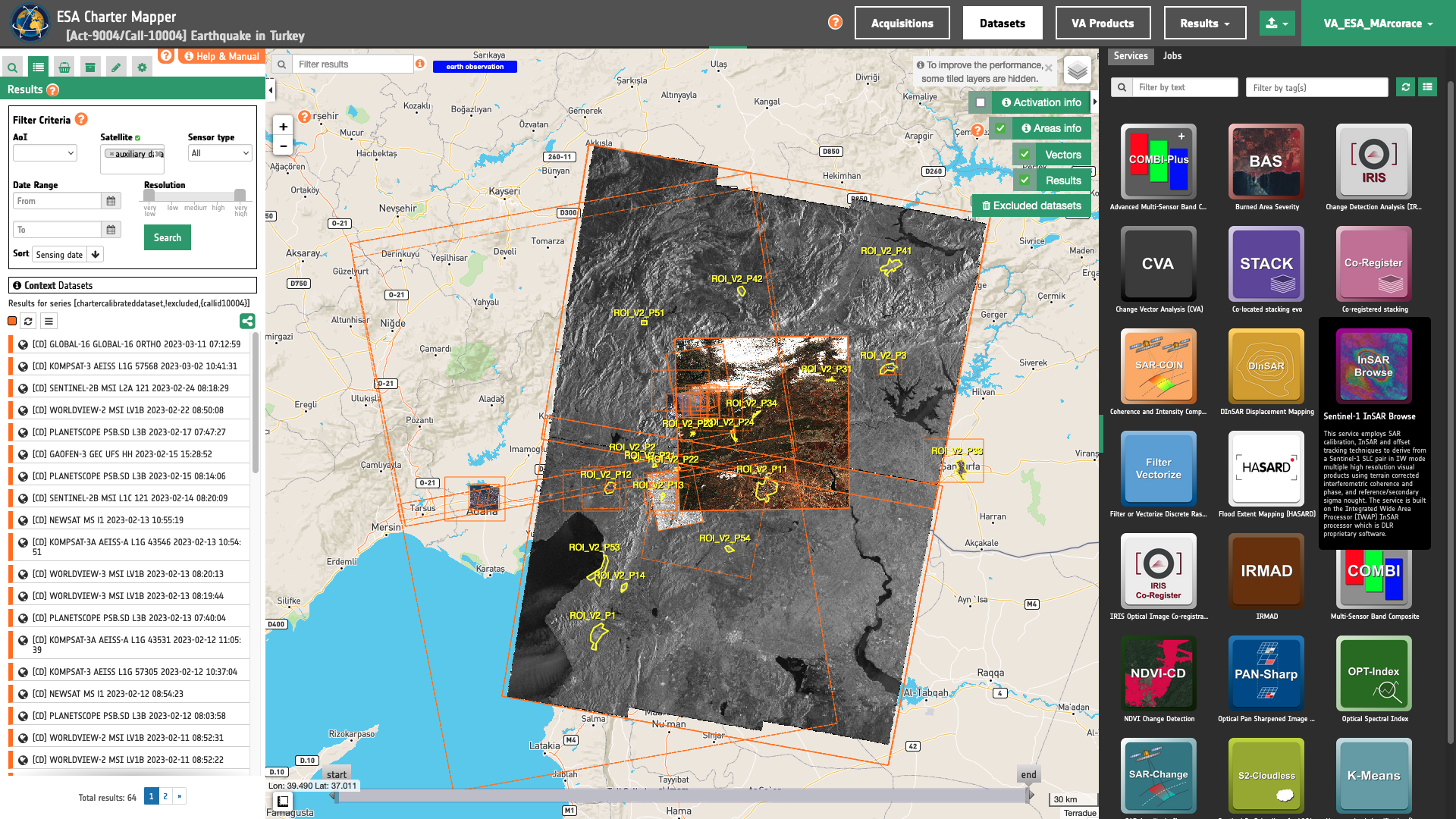
The "Sentinel-1 InSAR Browse (InSAR Browse)" panel is displayed with parameters values to be filled-in.
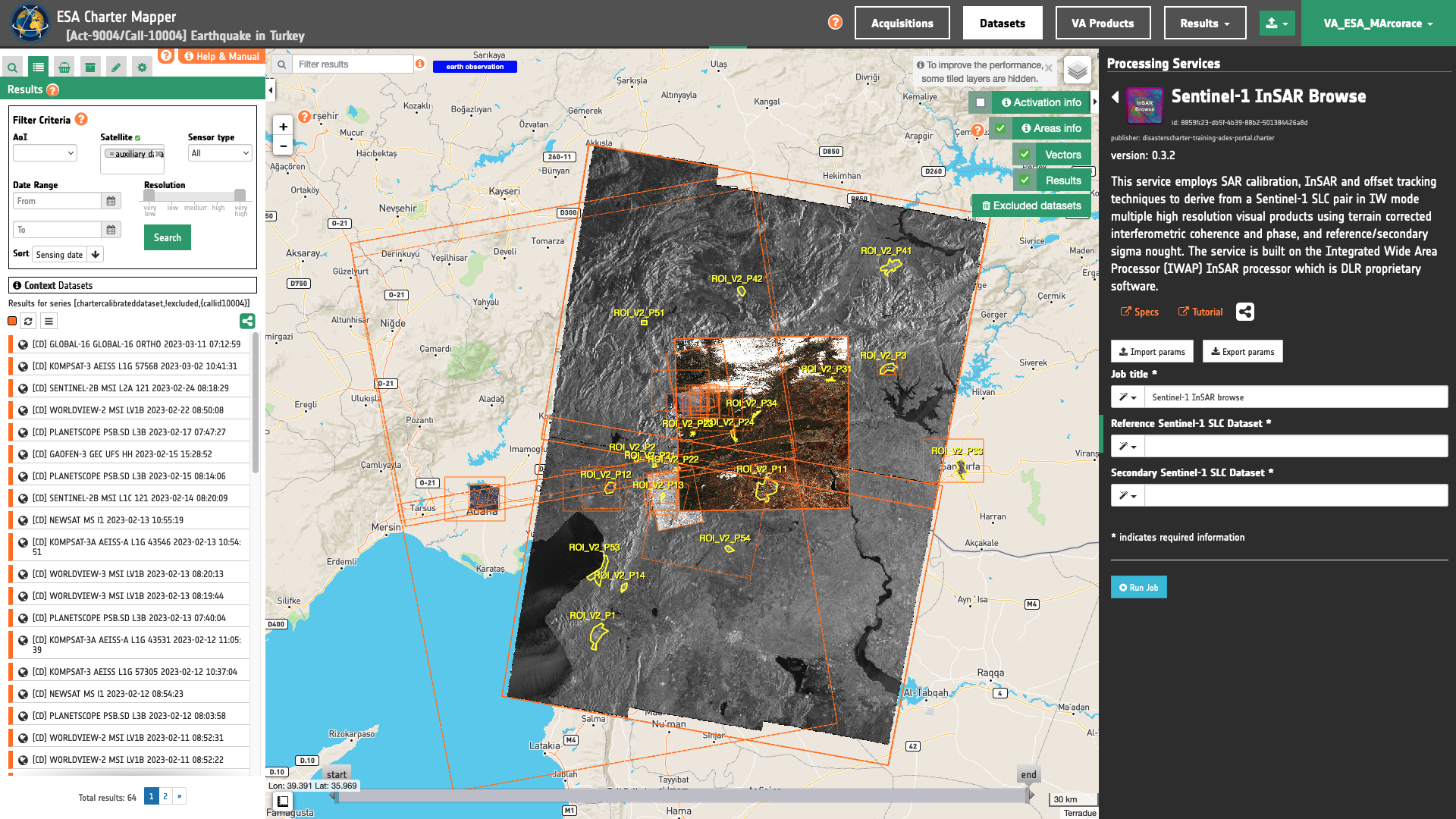
Find the data using multiple filter criteria
Choose an area in which you want to focus your analysis. As an example the Kahramanmaras Province, Turkey.
From the Navigation and Search toolbar (located in the upper left side of the map), click on “Spatial Filter” and draw a square around your Area of Interest. This spatial filter allows you to select only the EO data acquired over this area.
From the top of the left panel, use Filter Criteria to search for Radar and sentinel-1 data collections from the list. Employ also the temporal filter (from 28/01/2023 to 02/09/2023).
To further filter results by selecting only Sentinel-1 Single look Complex datasets you can use the Text filter by inserting SLC in the Search Terms text box always visible on the top left of the map.
After the query, the Results list will include only the features satisfying all the above defined filters.
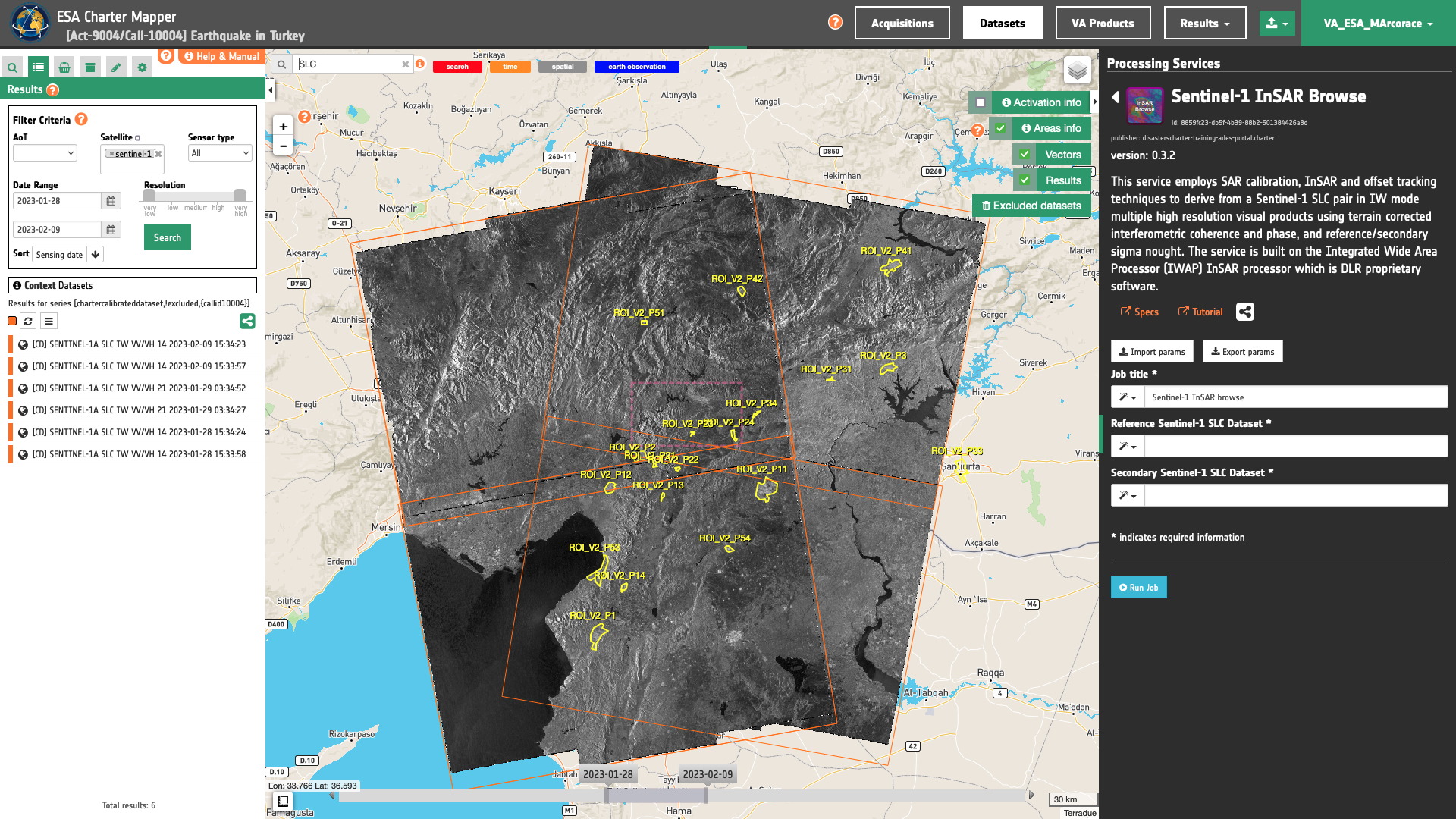
Now it is possible to choose a pair of "Reference" and "Secondary" SLC Datasets to be used for on-demand processing with InSAR Browse acquired over the same relative orbit (e.g. 14).
Note
This pair must come from the same sensor and shall have the same radar geometry (incident angle, orbit path).
Fill the parameters
After the definition of all the filters, you can employ InSAR Browse by importing a pair of Sentinel-1 SLC Datasets.
Job name
Insert as job name:
InSAR Browse - S1 28/01-09/02 2023 Turkey
Input Reference and Secondary datasets
Drag and Drop in the Reference SLC dataset and in the Secondary SLC dataset fields the following datasets:
-
[CD] SENTINEL-1A SLC IW VV/VH 14 2023-01-28 15:34:24,
-
[CD] SENTINEL-1A SLC IW VV/VH 14 2023-02-09 15:34:23.
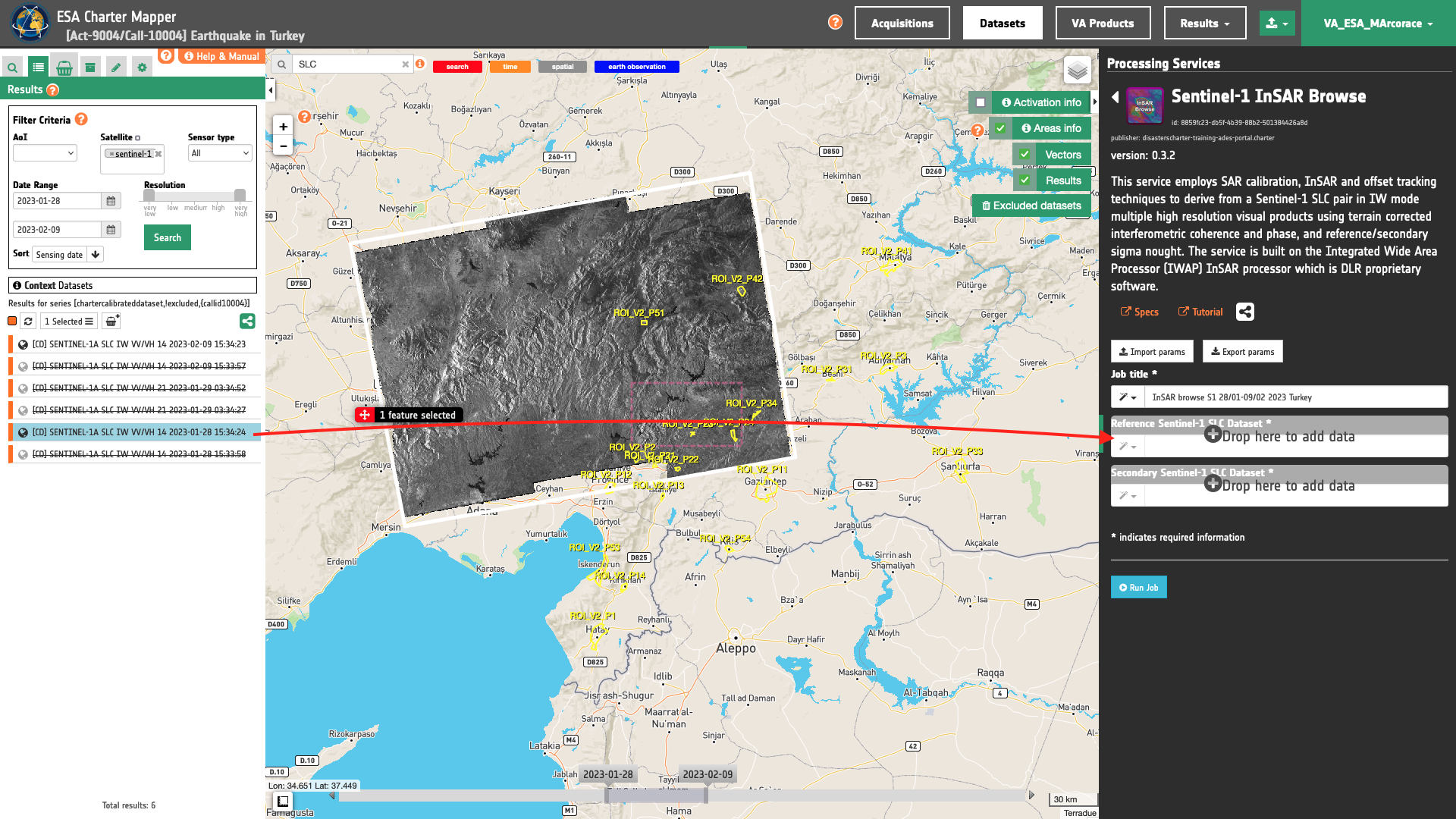
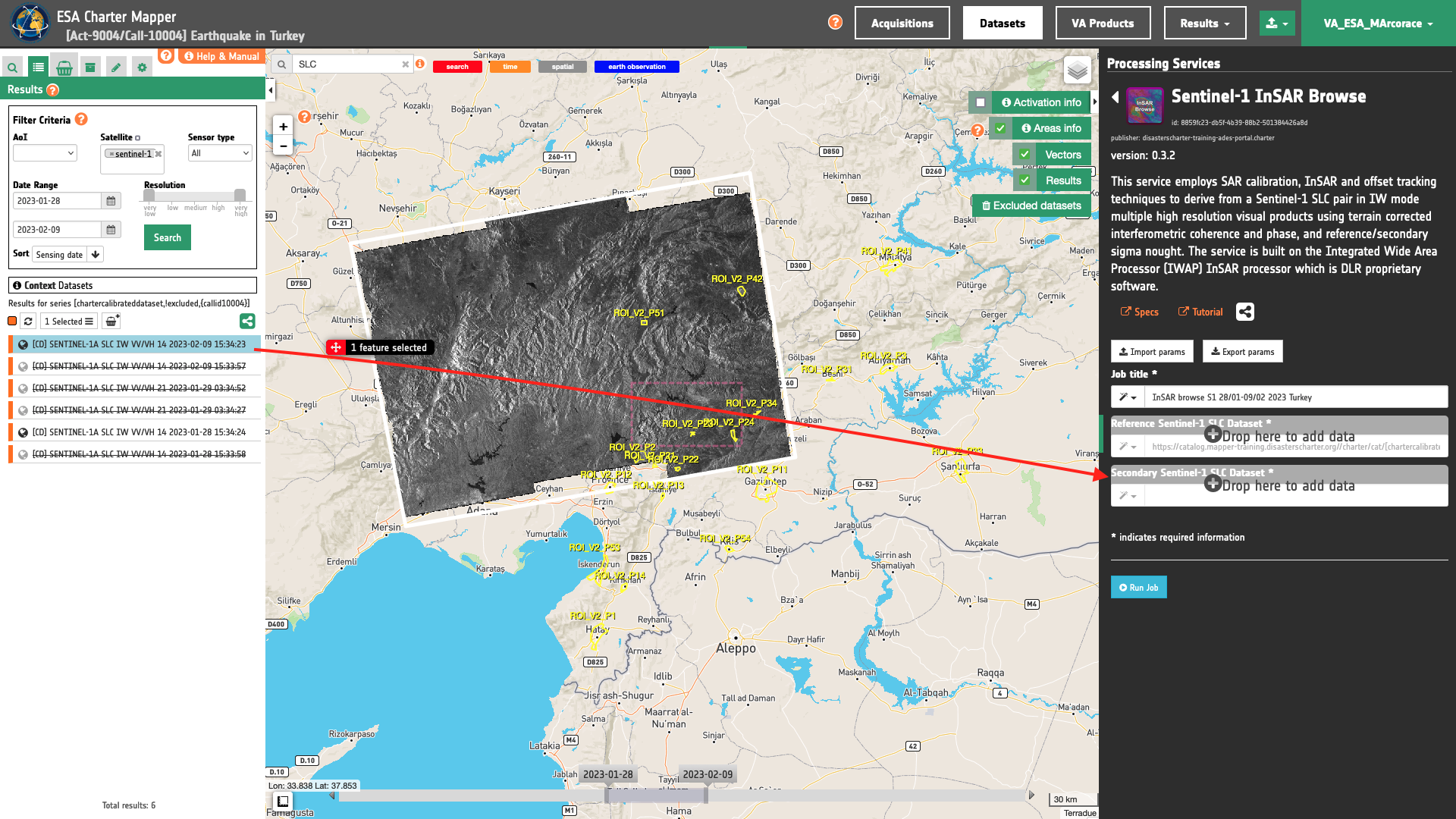
Tip
By convention the reference is the oldest SAR acquisition. In this way you can check how the motion was evolved by inserting the last acquired image as secondary.
Note
This service supports only SAR complex imagery.
Warning
InSAR Browse currently supports only SLC Datasets from the Sentinel-1 EO mission.
Warning
Drag and drop the Dataset (e.g. "[CD] SENTINEL-1A SLC IW VV/VH 14 2023-01-28 15:34:24") and not the single-band asset (e.g. "magnitude-vh-iw1-001") into the Reference/Secondary SLC datasets fields.
Once all parameters are inserted the processing service panel shall appear as the one shown in the figure below.
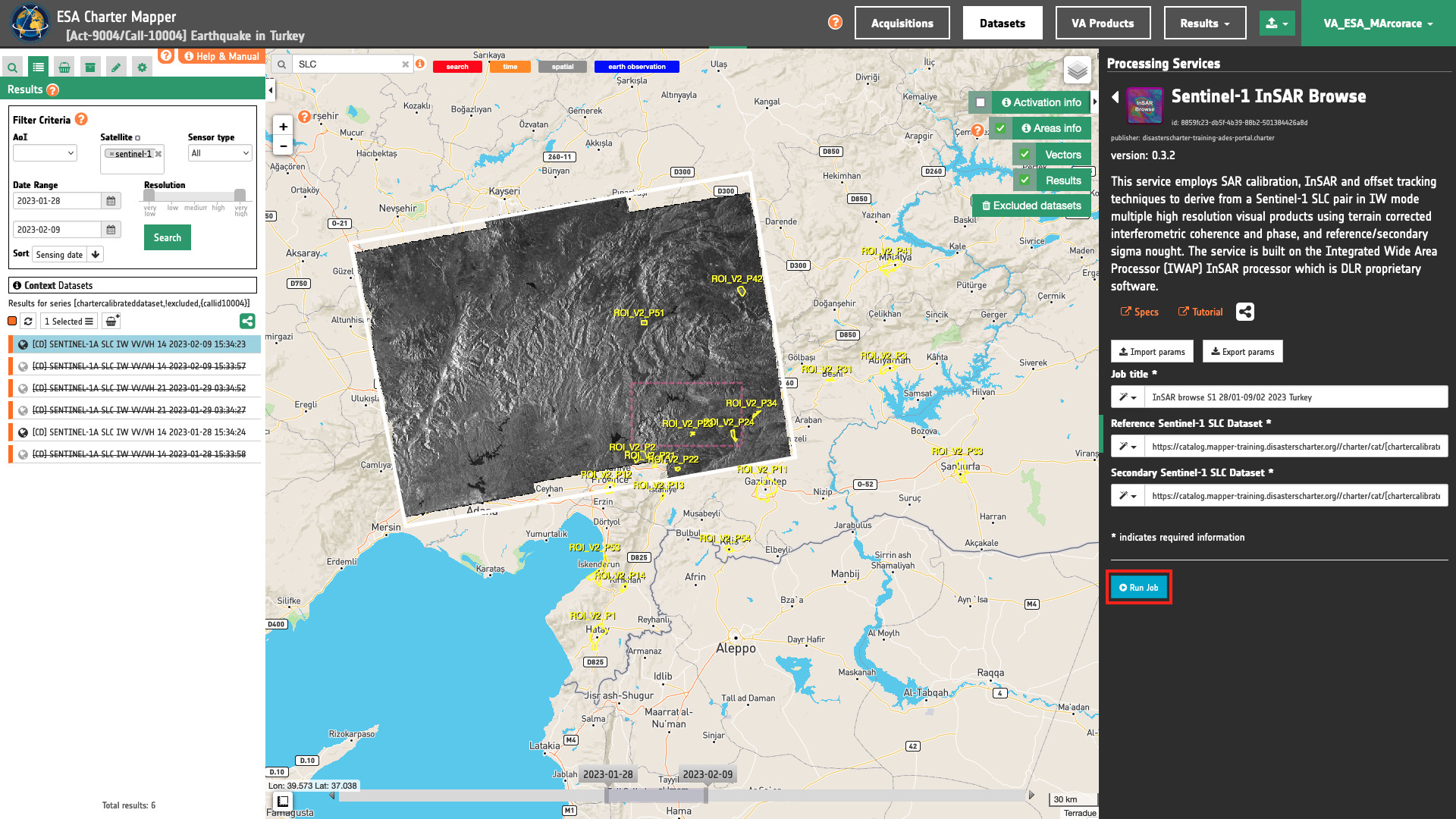
Run the job
Click on the button Run Job and see the Running Job. You can monitor job progress through the progress bar.
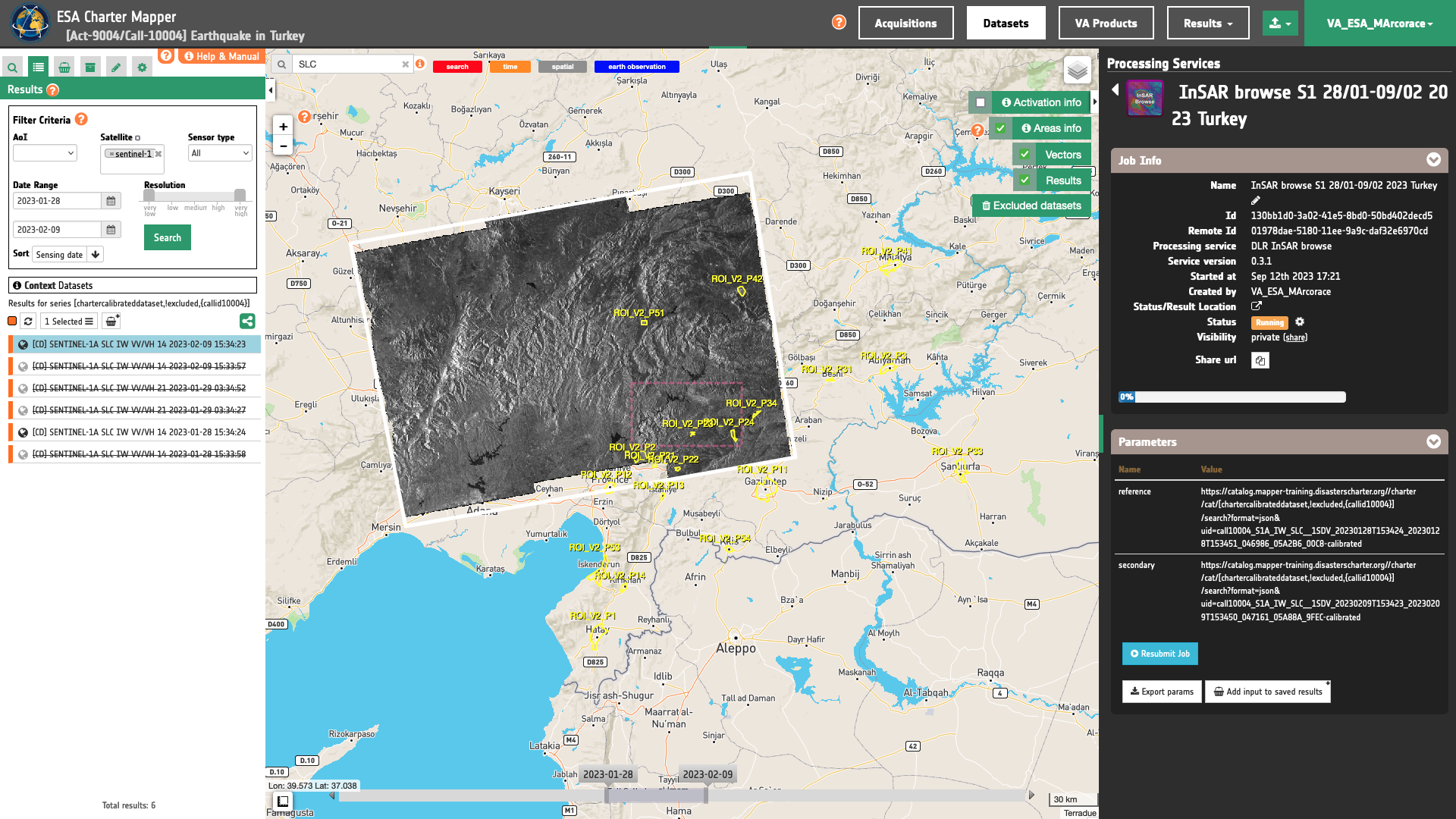
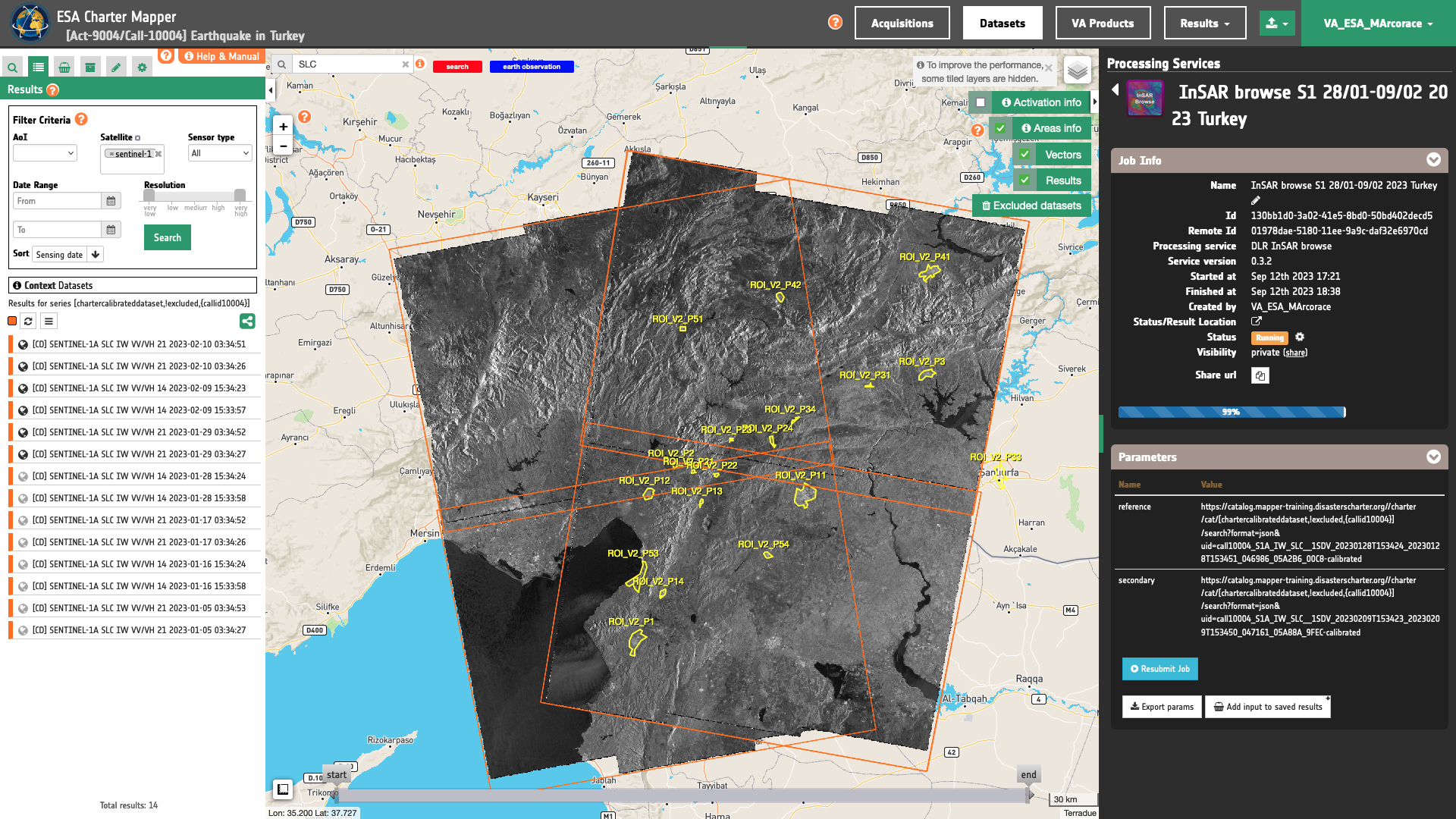
Results: download and visualization
Once the job is completed, click on the button Show results at the bottom of the processing service panel.
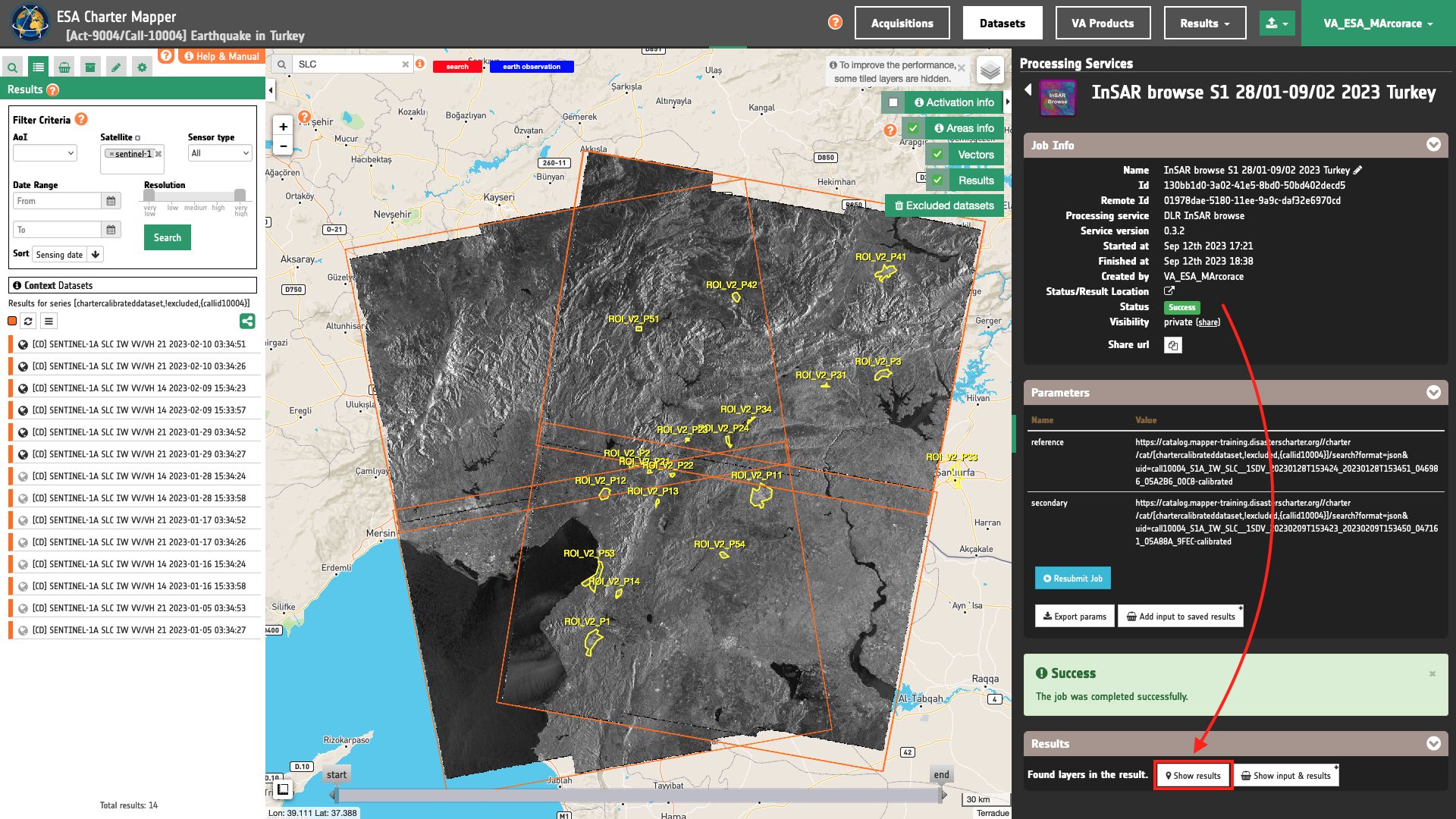
Tip
You can also save the parameters employed in this job by clicking on the Export params button in the right panel. This allows you to copy all your entries to the clipboard. This is meant to be used for a quick re-submission of a similar job after a fine tuning of the parameters (e.g. to add a colour formula later).
Below is reported the syntax which includes all the parameters employed in this example.
{
"reference": "https://catalog.mapper-training.disasterscharter.org//charter/cat/[chartercalibrateddataset,!excluded,{callid10004}]/search?format=json&uid=call10004_S1A_IW_SLC__1SDV_20230128T153424_20230128T153451_046986_05A2B6_00C8-calibrated",
"secondary": "https://catalog.mapper-training.disasterscharter.org//charter/cat/[chartercalibrateddataset,!excluded,{callid10004}]/search?format=json&uid=call10004_S1A_IW_SLC__1SDV_20230209T153423_20230209T153450_047161_05A88A_9FEC-calibrated"
}
Visualization
See the result on the map. The preview appears within the area defined in the spatial filter. A total of 10 features will appear under the Results list, one for each product of the InSAR Browse service:
-
Reference and Secondary backscatter,
-
Amplitude Change Composite,
-
Interferometric Phase Terrain Corrected (byte and color composite),
-
Interferometric Coherence Terrain Corrected (byte and color composite),
-
Coherence Amplitude Composite,
-
Shifts in azimuth and range.
which are given as 8-bit RGBA or single band grayscale raster in COG format. For each product metadata and legend is also given.
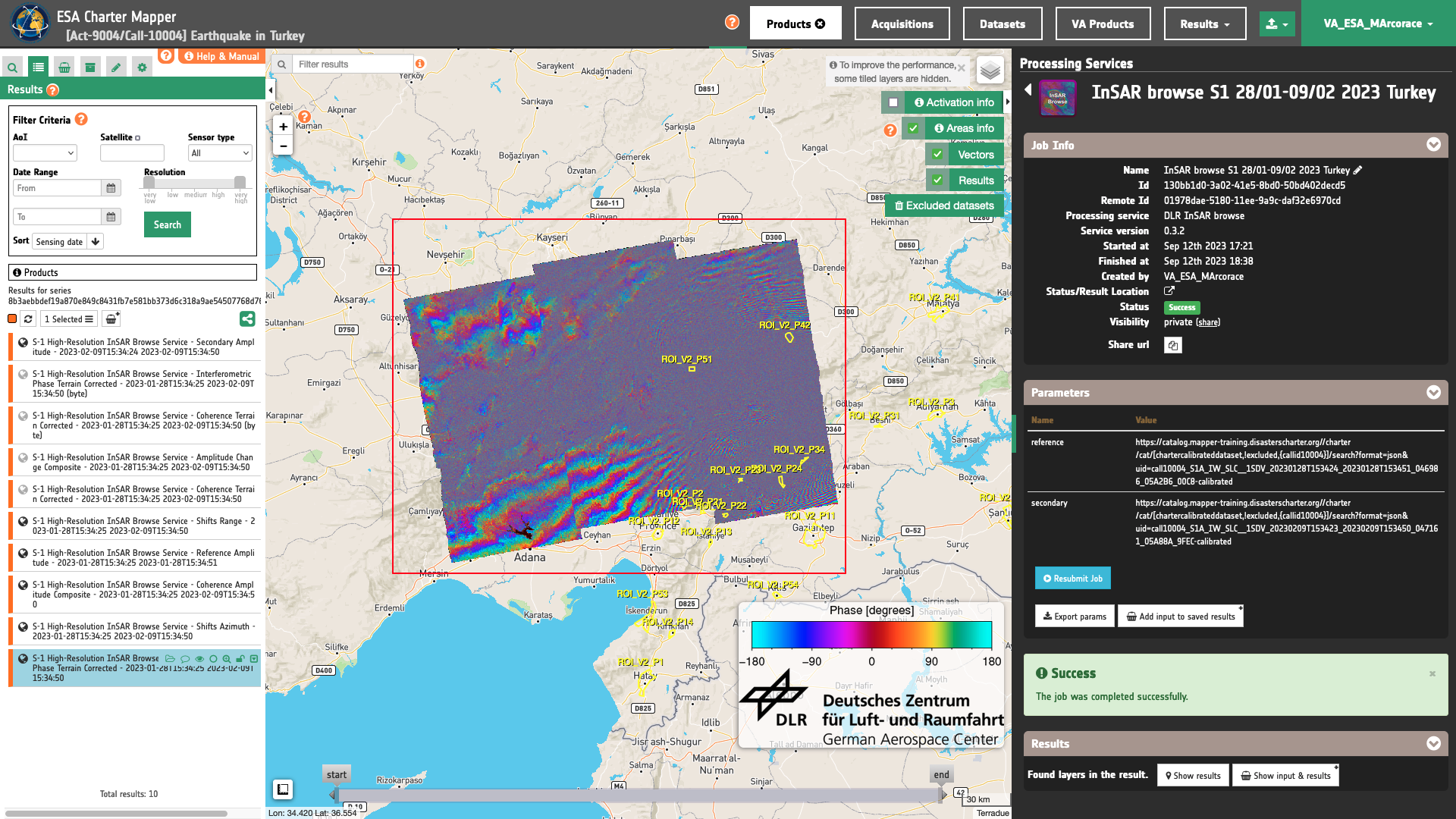
To get more information about the product just click on the preview in the map, a bubble showing the name of the layer “S-1 High-Resolution InSAR Browse Service - Shifts Range - 2023-01-28T15:34:25 2023-02-09T15:34:50” will appear and then click on the Show details button.
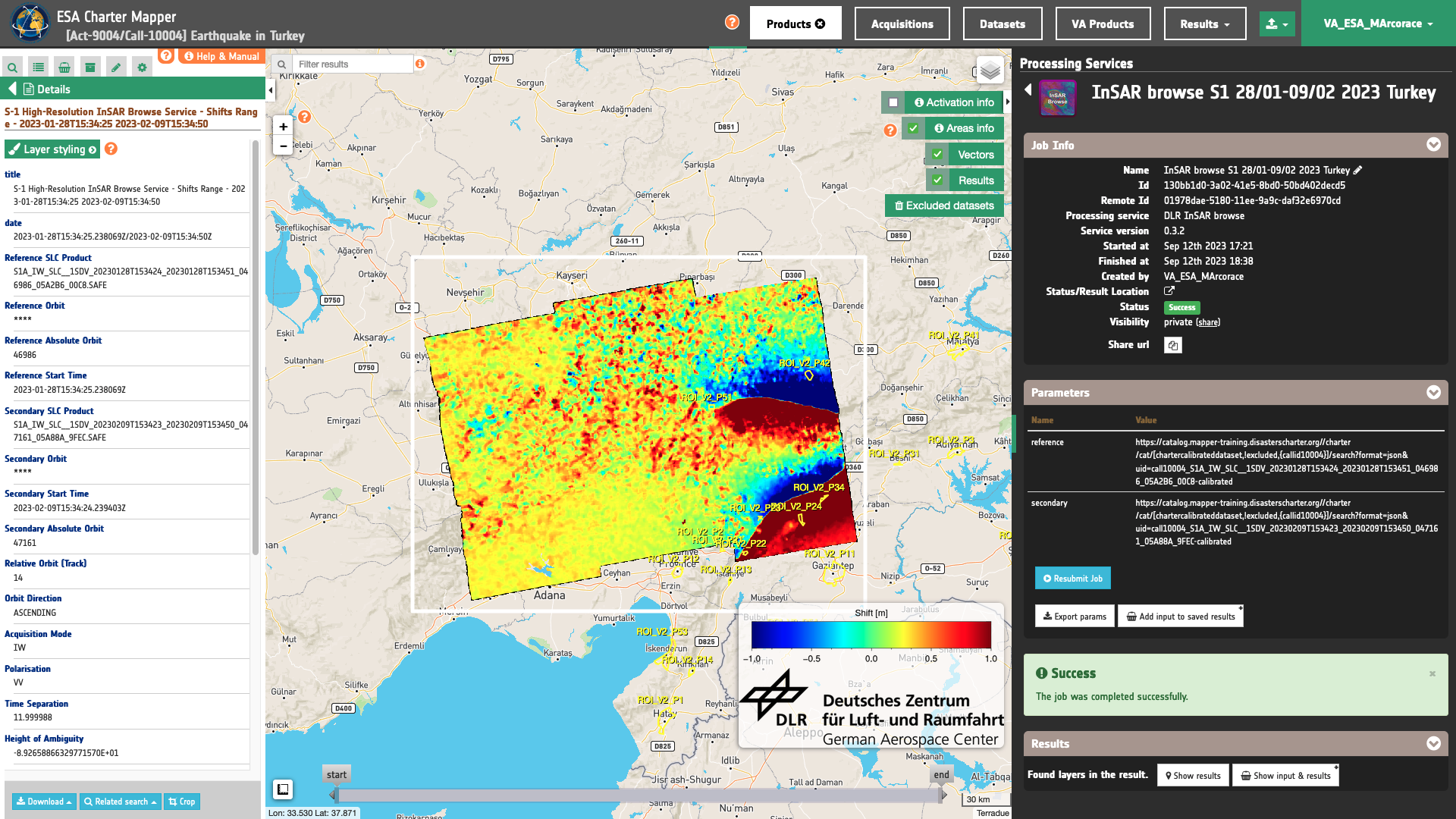
In the left panel under the result Details it is possible to customize the visualization of the asset in the map by clicking on Layer Styling and Select Asset and for instance set the desired opacity level.
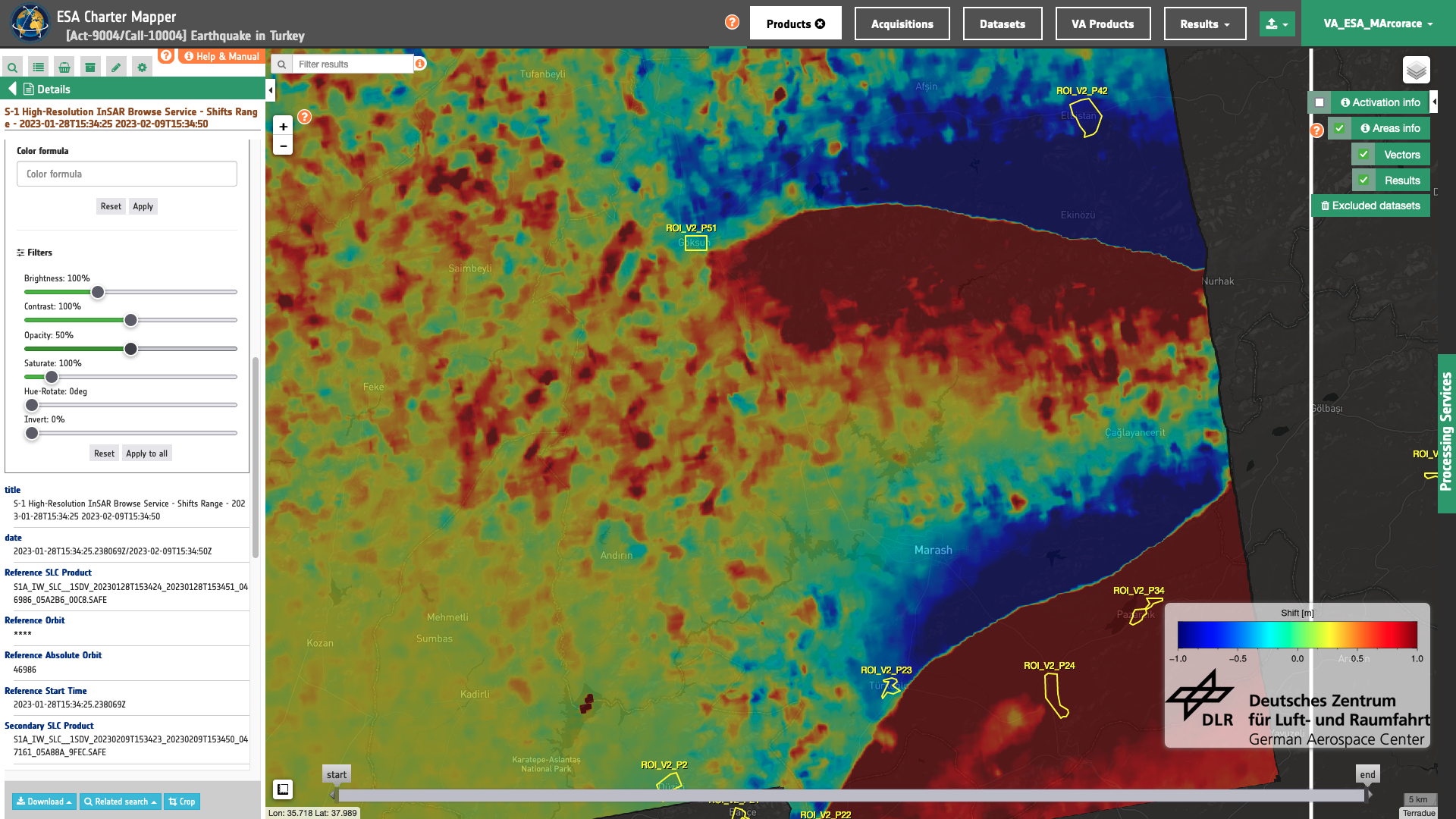
Download
In this example the InSAR Browse service returned as output the following 10 products:
- geo_ampl_cal_ql_master: grayscale overview asset derived from reference backscatter in C-band and VV polarization (R=G=B), after an image stretching of sigma nought from -15 to 5 dB, given as 4-and 8-bit raster in COG format,
- geo_ampl_cal_ql_slave: grayscale overview asset derived from secondary backscatter in C-band and VV polarization (R=G=B), after an image stretching of sigma nought from -15 to 5 dB, given as single band 8-bit raster in COG format,
- geo_ampl_change: blue-red overview asset derived from reference and secondary backscatter in C-band and VV polarization, after an image stretching of sigma nought from -20 to 10 dB, given as 4-band 8-bit raster in COG format,
- geo_dphase: grayscale overview asset derived from interferometric coherence in C-band and VV polarization (R=G=B) given as 4-band 8-bit raster in COG format,
- geo_dphase_byte: grayscale overview asset derived from interferometric coherence in C-band and VV polarization given as single band 8-bit raster in COG format,
- geo_dcoher: multicolor overview asset derived from interferometric phase in C-band and VV polarization given as 4-band 8-bit raster in COG format,
- geo_dcoher_byte: grayscale overview asset derived from interferometric phase in C-band and VV polarization given as single band 8-bit raster in COG format,
- geo_coher_ampl: red-cyan overview asset derived from Interferometric Coherence (R) and Average Sigma Nought between Reference and Secondary backscatter (G=B), after an image stretching of average sigma nought from -20 to 10 dB, given as 4-band 8-bit raster in COG format,
- geo_shifts_az: multicolor overview asset derived from azimuth shifts in metres within [-1,1] m rescaled to byte values, given as 4-band 8-bit raster in COG format,
- geo_shifts_rg: multicolor overview asset derived from range shifts in metres within [-1,1] m rescaled to byte values, given as 4-band 8-bit raster in COG format.
To download these products click on the Download button located in the left panel at the bottom of the Product Details tab of each feature.
Example
Submit another job with InSAR Browse using another pair of SLC over the same relative orbit.
Reference: S1A_IW_SLC__1SDV_20230128T153358_20230128T153426_046986_05A2B6_1629
Secondary: S1A_IW_SLC__1SDV_20230209T153357_20230209T153425_047161_05A88A_BB1A
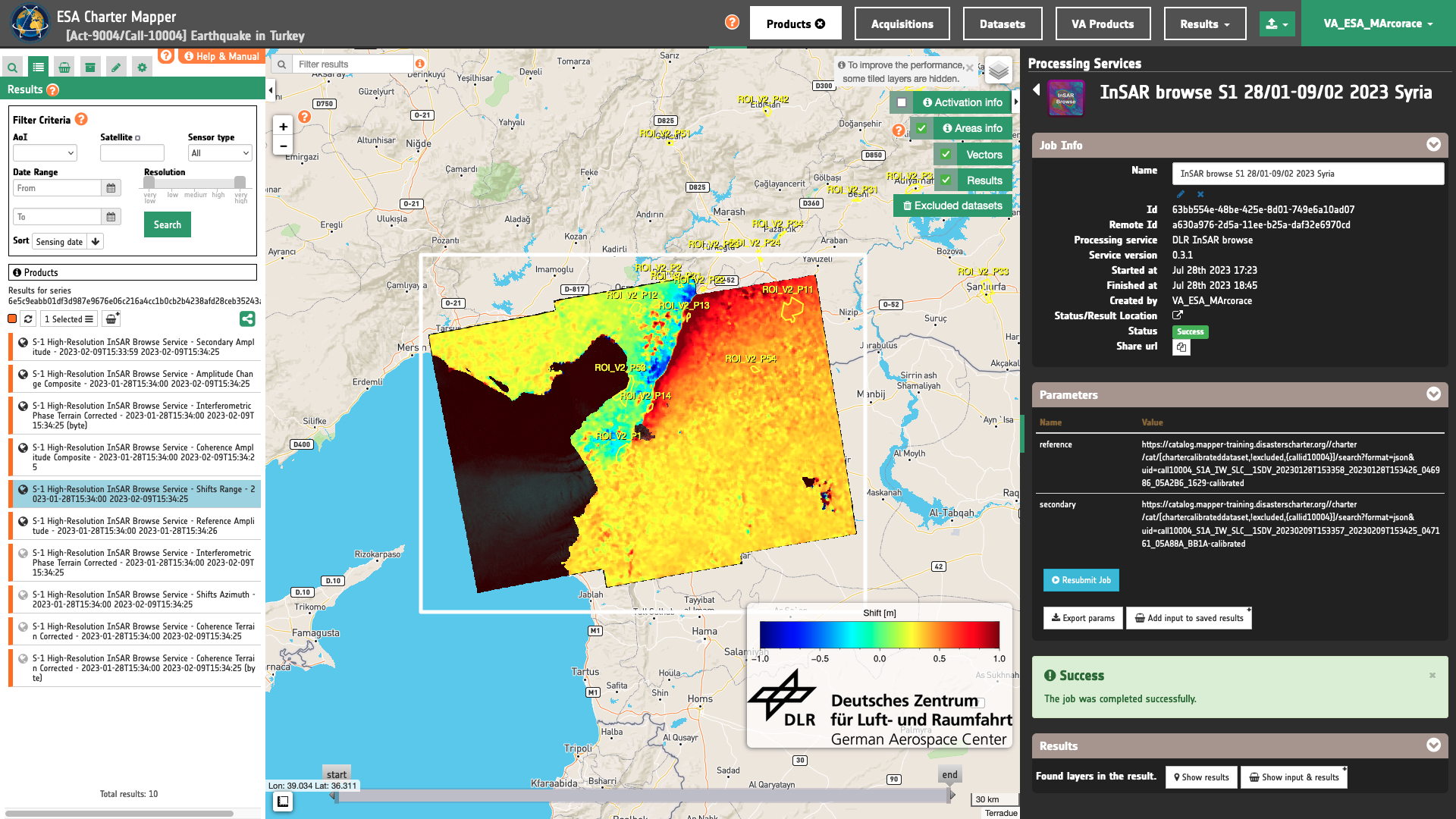
Note
See also the Deformation map over Turkey and Syria available at www.esa.int/Applications/Observing_the_Earth or read the full story about "Satellites support impact assessment after Türkiye–Syria earthquakes" at www.esa.int/Applications/Observing_the_Earth.