COMBI service specifications
![]()
This service takes 3 single band assets (e.g. bands that may come from different sensors) to generate a full resolution RGB composite. The output has the finest resolution as of the input data (only if all selected bands are coming from the same sensor). It also provides co-located single band assets (reflectance or Sigma0 in dB) after reprojection and resampling on the same grid.
The tutorial of the COMBI service is available in this section.
Service Description
The Multi-Sensor Asset Composite (COMBI) is an asset-based processing service that performs multi-sensor, multi-temporal combinations of single band assets from Optical or SAR Calibrated Datasets. Input of the processor are three single band assets (such as reflectance single band assets from different sensors) that are needed to generate an RGB composite. In this band combination, the three input assets are resampled at the highest resolution and reprojected to the most frequent projection system.
In this RGB combination COMBI makes use of pre-defined s-expressions to normalize the input single band assets and create RGB channels with values between 0 and 255. Resampled Assets are also provided as single band reflectance or Sigma Nought products.
The COMBI service supports single band assets from Optical or SAR Calibrated Datasets.
Output of COMBI are a full resolution RGB composite and the resampled and reprojected input single band assets in COG format.
Input
Input of the service are single band assets from calibrated datasets produced systematically by the Optical or SAR calibration processors. In the ESA Charter Mapper, TOA/BOA Reflectances are encoded as uint16 with a scaling factor of 0.0001. Thus in the creation of a RGB composite, COMBI automatically performs a rescaling of this physical quantity during the normalization of each CBN. More information about the CBN schema employed in the ESA Charter Mapper can be found here.
Concerning the use of COMBI with Radar images, SAR calibrated datasets in the ESA Charter Mapper are given as Sigma Nought which are expressed in decibels. In the creation of RGB composites, COMBI handles Sigma Nought values for different SAR-bands and polarizations by using predefined intervals. Valid ranges expressed in dB can be found in Table 4 of this section.
Parameters
The COMBI service requires a specified number of mandatory and optional parameters. All service parameters are listed in the below Table 1.
| Parameter | Description | Required | Default value |
|---|---|---|---|
| Red channel | Single band asset to be used in the RGB combination for the RED channel | YES | |
| Green channel | Single band asset to be used in the RGB combination for the GREEN channel | YES | |
| Blue channel | Single band asset to be used in the RGB combination for the BLUE channel | YES | |
| Area of Interest | Area of interest expressed in WKT | NO | |
| Color operations | Color formula based on Rio-color expressions | NO |
Table 1 - Service parameters for the COMBI processor.
Reference input
In the definition of the input raster to be employed in red, green and blue channels, the drag and drop of the single-band asset is possible from the geobrowser results list or feature basket. This provides to the service an input in the format:
input_dataset_number#single-band_asset
and this is the only type of input accepted.
As an example, via the drag and drop of a blue single band asset from an Optical Calibrated Dataset the geobrowser will automatically fill the parameter for one of the Red / Green or Blue channels with a string like the one below:
https://catalog.charter.uat.esaportal.eu:443//charter/cat/[chartercalibrateddataset,%7Bcallid10[…]C08_L1TP_188034_20210218_20210304_01_T1-calibrated#blue"
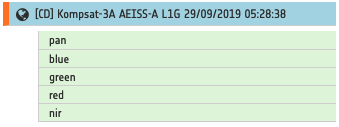
Figure 1 - Example of list showing multiple assets for each calibrated dataset.
AOI (optional)
This parameter (optional) may define the area of interest expressed as a Well-Known Text value.
Tip
In the definition of “Area of interest as Well Known Text” it is possible to apply as AOI the drawn polygon defined with the area filter. To do so, click on the Magic tool wizard button in the left side of the "Area of interest expressed as Well-known text" box and select the option AOI from the list. The platform will automatically fill the parameter value with the rectangular bounding box taken from current search area in WKT format.
Color operations (optional)
The remaining optional parameter to be filled in is the one dedicated to the color formula. The color formula expression is composed by three parameters: Gamma, Sigmoidal, and Saturation which need to be manually inserted by the user. More information about the formula syntax is described in this section which describes the TiTiler tool of Geobrowser.
Tip
For intrasensor RGB composites from optical EO data (e.g. TRC or CIV) the following color formula can be inserted:
Gamma RGB 1.5 Sigmoidal RGB 10 0.3 Saturation 1
Further information can be also found by looking at the application of color formulas in the ESA Charter Mapper which is described here
Output
Output products of the COMBI service are:
-
a full resolution RGB composite (
overview) given as multi-band raster in Cloud Optimized Geotiff (COG) format, -
the single band assets at 8-bit employed to create the RGB composite (
red-channel,green-channel,blue-channel) in Cloud Optimized Geotiff (COG) format, -
each resampled and reprojected single band assets employed in COMBI (e.g. a single band asset
1.s0_db_c_vvrepresenting Sigma Nought in dB) as single band raster in Cloud Optimized Geotiff (COG) format.
COMBI Product Specifications can be found below.
| Attribute | Value / description |
|---|---|
| Long Name | RGB color composite from the COMBI service |
| Short Name | overview |
| Description | RGB color composite with a combination of 3 selected single-band assets plus an alpha band that acts as a transparency mask |
| Data Type | UnSigned 8-bit Integer |
| Band | 4 |
| Format | COG |
| Projection | EPSG:4326 - WGS84 |
| Fill Value | 0 |
| Attribute | Value / description |
|---|---|
| Long Name | Single band R, G, and B channels |
| Short Name | red-channel, green-channel, blue-channel |
| Description | Single band asset for R, G, and B channels at 8-bit composing the multi-band overview asset |
| Data Type | UnSigned 8-bit Integer |
| Band | 1 |
| Format | COG |
| Projection | EPSG:4326 - WGS84 |
| Fill Value | 0 |
| Attribute | Value / description |
|---|---|
| Long Name | Calibrated single band asset |
| Short Name | DATASET.CBN (e.g. 1.s0_db_c_vv) |
| Description | Resampled and reprojected single band assets (reflectance or backscatter) from a calibrated dataset employed in co-location |
| Processing level | L1 / L2 (according to input) |
| Data Type | Float32 |
| Band | 1 |
| Format | COG |
| Unit | According to source (e.g. dB for asset 1.s0_db_c_vv) |
| Projection | Native |