IRIS Co-Register service specifications
![]()
This service performs a multi-sensor co-registration of two optical calibrated single band assets employing a full field displacement measurement based on the Dense Inverse Search (DIS) method for Optical Flow. Output of the service are two single band rasters from the reference asset and the co-registered secondary one.
The tutorial of the IRIS Co-Register service is available in this section.
Service Description
The IRIS Optical Image Co-registration (IRIS Co-Register) is a processing service developed by NHAZCA S.r.l. that performs a co-registration of two optical single band assets employing a full field displacement measurement based on the Dense Inverse Search (DIS) method for Optical Flow1,2.
The co-registration is based on the OpenCV algorithm3 and DIS results are used to align the secondary image minimizing the residual shift.
By default the service employ then an Elastic co-registration, in which the full-field displacement is used to freely warp the secondary image. In alternative the service offers also a Rigid co-registration in which the full-field displacement measured is used to estimate an Affine Transformation Matrix which is then applied to co-register the secondary asset against the reference one.
Output of the service are the reference and the co-registered secondary assets as single band raster in COG format.
Info
The service supports only single-band assets from Optical Calibrated Datasets (e.g. pan single band asset representing panchromatic reflectance).
Note
Reference and secondary single band assets can be taken from Optical Calibrated Datasets of the different EO mission.
Input
The service supports Optical Calibrated EO data. Input of the IRIS Co-register service is a couple of single band assets from Calibrated Datasets [CD]. This image pair shall be made of:
-
a reference single band asset for a chosen optical CBN,
-
a secondary single band asset for a chosen optical CBN.
Tip
More information about the CBN schema employed in the ESA Charter Mapper can be found here.
Note
The service allows defining reference and secondary single band assets from different Optical EO missions and / or product type.
Note
To get better results from the affine transformation in the IRIS Co-Register service it is better to use a pair having same CBN (e.g. red VS red).
Parameters
The IRIS Co-Register service requires mandatory and optional parameters. All service parameters are listed in the below Table 1.
| Parameter | Description | Required | Default value |
|---|---|---|---|
| Reference optical calibrated single band asset | Reference single-band geophysical asset used in the co-registration | YES | |
| Secondary optical calibrated single band asset | Secondary single-band geophysical asset used in the co-registration | YES | |
| Area of Interest | A polygon representing the area of interest to be analysed in WKT format | NO | |
| Co-registration method | A flag to employ Elastic or Rigid co-registration of input assets. Automatic to let the processor choose one of the two methods based on GSD of images |
YES | Elastic |
Table 1 - Service parameters for the IRIS Co-Register processor.
Reference and secondary optical calibrated single band assets
The first two mandatory parameters define the input "Reference" and "Secondary" images from Optical Calibrated Datasets. Input for Reference optical calibrated single band asset and Secondary optical calibrated single band asset parameters are the path to the single-band geophysical assets from the two Calibrated Datasets. This parameter is required to specify both the reference to the Calibrated Dataset and the band (specified as CBN) to use for the analysis (e.g. red, or green, etc).
In the definition of the input single band asset the drag and drop of the single-band asset is foreseen. This is possible by dragging and dropping one of the single-band assets (CBNs) included into a Calibrated Dataset retrieved from the features in the Results panel or in the feature basket.
Hint
To consult the bands of a Calibrated Dataset, click on the Show assets button available near the feature title. A list with all single-band assets (CBNs) included within the Calibrated Dataset will appear under the feature title.
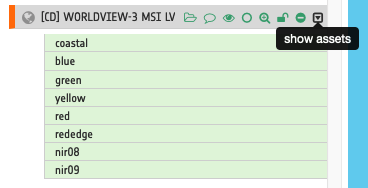
The drag and drop of the single band asset provides to the service the reference to the input calibrated dataset in the format:
input_dataset_reference#single-band_asset
Note
This string format is the only type of input accepted.
As an example, after the drag and drop of a feature the following string will be automatically inserted as a value for the parameter:
https://catalog.disasterscharter.org//charter/cat/[chartercalibrateddataset,{callid895}]/search?format=json&uid=call895_PT01N07_966794E007_8043502022080500000000MS00_GG003002001-calibrated#nir"
Warning
Users must drag and drop the single-band asset (e.g. nir for reflectance in the NIR) into both Reference optical calibrated single band asset and Secondary optical calibrated single band asset fields. The drag and drop of the Calibrated Dataset (e.g. "[CD] PLANETSCOPE PSB.SD L3B 2022-08-05 09:01:35") is not enough.
AOI (optional)
This second parameter (optional) can be used to define an area of interest (AOI) to be used for cropping the co-registered stack. The AOI geometry shall be expressed as a Well-Known Text value.
Tip
In the definition of “Area of interest as Well Known Text” it is possible to apply as AOI the drawn polygon defined with the area filter. To do so, click on the button in the left side of the "Area of interest expressed as Well-known text" box and select the option AOI from the list. The platform will automatically fill the parameter value with the rectangular bounding box taken from the current search area in WKT format.
Co-registration method
In this mandatory parameter the user shall choose the co-registration method to be employed. This is possible by selecting one of the three options:
-
Elasticthe full-field displacement is used to freely warp the secondary image, -
Rigidthe full-field displacement measured is used to estimate an Affine Transformation Matrix which is then applied to the secondary image, -
Automaticto let the processor choose among the above two methods based on ground sampling distance (GSD) of images. If the finest GSD between reference and secondary assets is below 1m the elastic co-registration is assumed.
Note
Default value is Elastic.
Output
The IRIS Co-register processor provides in output the co-registered pair of input single-band assets.
Warning
The service does not offers an overview product. Thus use Layer Styling view options to properly visualize the result in the map.
Note
Output single band reference and secondary assets are not the original rasters derived from the Calibrated Datasets but are altered by the co-registration.
single band asset
IRIS Co-Register Product Specifications can be found in the below tables.
| Attribute | Value / description |
|---|---|
| Long Name | Co-registered single band assets |
| Short Name | asset_pre, asset_post (e.g. nir_pre and nir_post or s0_db_c_vv_pre and s0_db_c_vv_post) |
| Description | Co-registered pair from input single band assets (reflectance, backscatter) |
| Data Type | As per input single band asset (e.g. UInt16 for reflectance) |
| Band | 1 |
| Format | COG |
| Projection | As per input single band asset |
| Valid Range | As per input single band asset |
| Fill Value | As per input single band asset |
-
Kroeger, T., Timofte, R., Dai, D., Van Gool, L. (2016), "Fast Optical Flow Using Dense Inverse Search", In: Leibe, B., Matas, J., Sebe, N., Welling, M. (eds) Computer Vision – ECCV 2016. Lecture Notes in Computer Science, vol 9908. Springer, Cham. DOI: 10.1007/978-3-319-46493-0_29. ↩
-
Hermle D., Gaeta M., Krautblatter M., Mazzanti P., Keuschnig M. (2022), "Performance Testing of Optical Flow Time Series Analyses Based on a Fast, High-Alpine Landslide", Remote Sensing, 2022, 14(3):455. DOI: 10.3390/rs14030455. ↩
-
OpenCV: Dense Optical Flow. Available online at: 10.1007/978-3-319-46493-0_29. ↩