EULA management
The Charter Mapper implemented by ESA ensures proper dataset access authorization according to the EULA management set in COS-2. Thus, if a user (PM and/or VA) has not accepted the EULA for a dataset that is not public, the ESA Charter Mapper:
- does not provide access to dataset assets and full-resolution overviews;
- does not allow the usage of the dataset as input of processing services;
- shows on the map the "default" overview at a pre-defined lower resolution. More information about the low resolution overviews can be found here;
- warns the user that EULA acceptance is required for full access to the dataset indicating the link to the COS-2 EULA acceptance page. An information banner is displayed in the upper part of the left panel under “Details” of the Dataset.
How to sign the license
Here is an example of a dataset at low resolution:
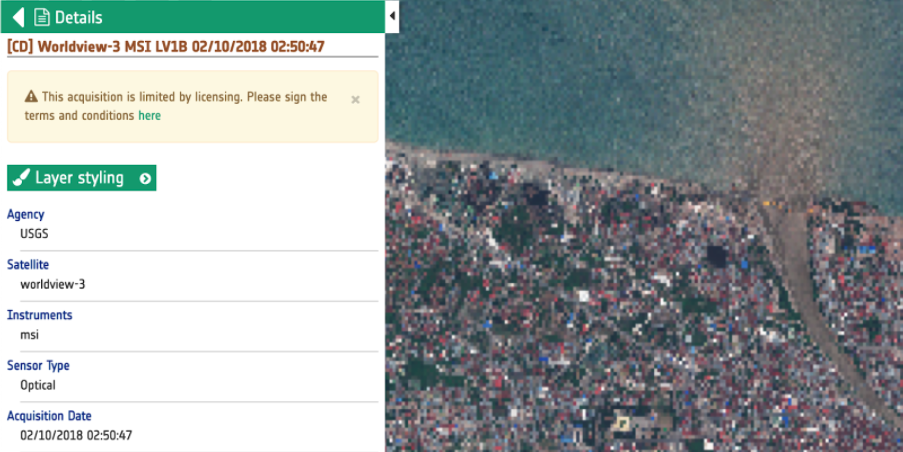
Figure 1 - The visualization of TRC overview at low resolution in case the EULA is not signed (Image credit: DigitalGlobe).
After clicking on the link to accept the license agreement the user is then redirected to the page where he/she can accept the license.
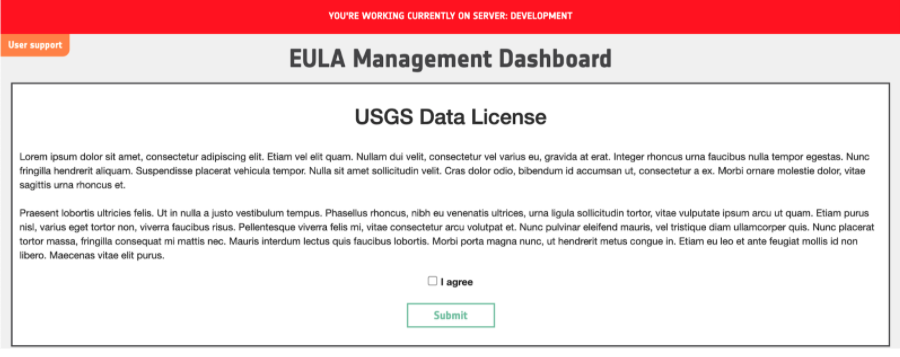
Figure 2 - A mockup of the page dedicated for reading and signing the license associated to an EO data collection available under an activation workspace.
Once accepted, PM/VAs are redirected to the workspace, where they can see the Dataset at High Resolution and use it as input of processing services.

Figure 3 - The visualization of TRC overview at full resolution once the EULA has been signed (Image credit: DigitalGlobe).
Check of EULA into processing services
The ESA Charter Mapper is able to verify if the user has the rights to use EO data at full resolution as an input of a processing service. In case a reference to a Dataset for which the EULA has not been signed is passed as input of a processor, the processing will not start and a warning will appear.
As an example, let's assume a user drags and drop a Pleiades-1A Dataset into the input reference parameter of the OPT-Index processor without signing the license.

Figure 4 - Low resolution visualization of a Pleiades-1A image and the warning for signing the EULA under Details in the Results panel (Image credit: AIRBUS, CNES).
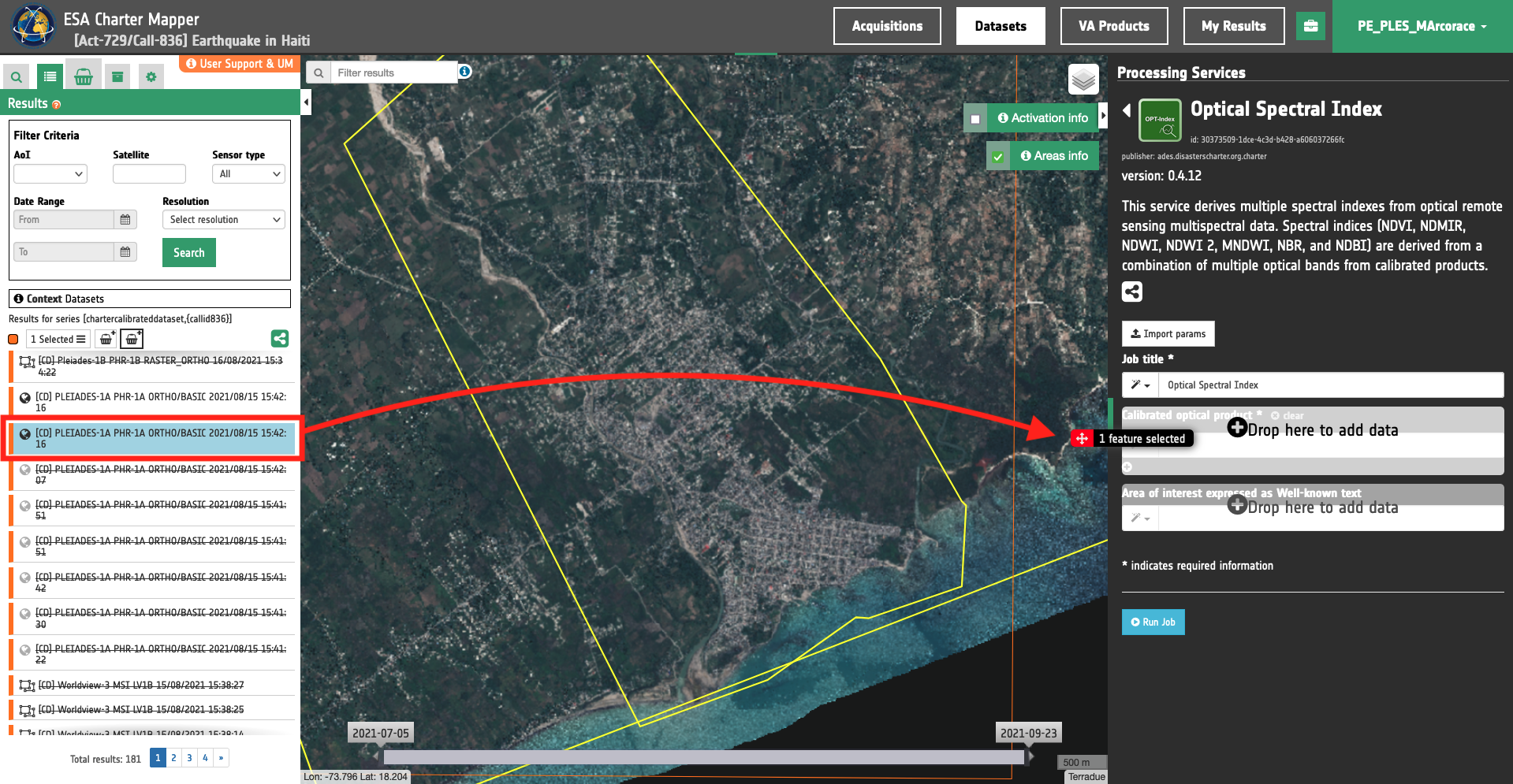
Figure 5 - An example of wrong usage of the ESA Charter Mapper by setting as input a Dataset for which the EULA has not been signed (Image credit: AIRBUS, CNES).
After clicking on Submit the job a warning will appear as shown in the below figure.
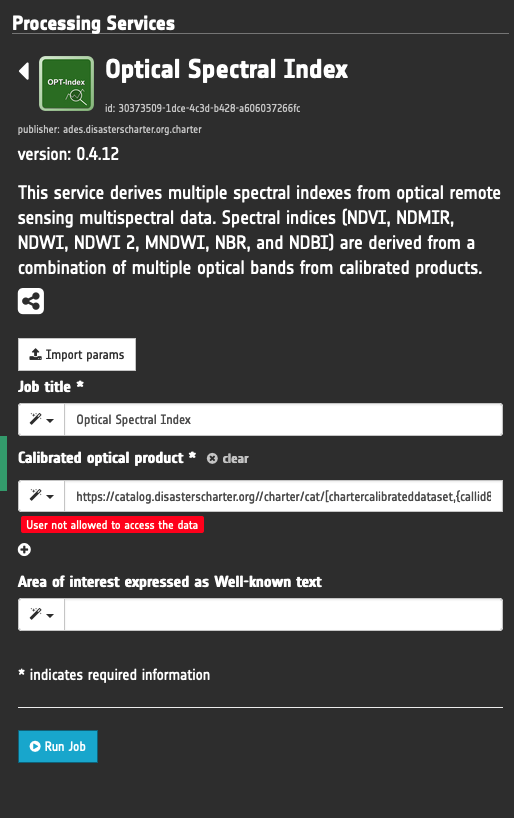
Figure 6 - Warning from a processor while providing as input EO Data withouth signing the license (Image credit: AIRBUS, CNES).