DISMapper service specifications
![]()
Warning
The DISMapper service is still under development but will soon be available in operations.
Service Description
DISaster Mapper (DISMapper) service targets the detection and mapping of sudden/abrupt changes in a landscape triggered by natural disasters (e.g. landslides, fires with burnt areas, lava flows, flooding) from multispectral (MS) Satellite Image Time Series (SITS). Using a multitemporal stack of MS images, the service firstly creates two greenest pixel composite images1, e.g pre- and post-event (by calculating the maximum Normalized Difference Vegetation Index / NDVI for an image collection, and then performs a pixel-wise image stacking of the original bands that correspond to the image of the maximum NDVI). Secondly, it detects the pixels marked by a significant change of spectral content (e.g. drop or increase) from the difference of the two composite images. The service calculates several spectral indexes (NDVI, SAVI, NBR, BI, NDWI, brightness) and applies a decision-rule though the combination of several indicators (e.g. proxies of water, vegetation or soil properties). The processing is per pixel allowing efficient parallelisation of the calculation and thus limited computation time.
Notes
-
The service supports currently Copernicus Sentinel-2 images. The support of Landsat-8/9 and Planetscope images is in development.
-
The mosaicking of Sentinel-2 tiles is not supported (e.g. in case the AOI is intersecting more than one Sentinel-2 tile). Therefore, users must specify an AOI contained within a single tile.
-
DISMapper is currently not suitable for application in arid or sparsely vegetated environments (e.g., polar, high-altitude, or desert regions).
Workflow
The DISMapper service applies the workflow which is described in the below flowchart and in the following sections.
Step 1: DISMapper data selection and pre-processing
DISMapper uses as inputs a collection of Sentinel-2 multispectral as well as landcover and topographic datasets. The service retrieves all the Sentinel-2 (L2A calibrated products) that have been ingested in the activation workspace and that are overlapping the user-defined AOI. The service uses Sentinel-2 data acquired before and after the disaster event date using two cloud coverage (pre- and post-event). The service retrieve automatically the ESA World cover and the Copernicus GLO-30 DEM Auxiliary Datasets generated for the activation workspace.
After the selection of data inputs, the DISMapper pre-processing step does:
-
Cloud/shadow detection, and specific value assignment in the image stacks for pixel exclusion,
-
Data layout formatting with the splitting of Sentinel-2 collection in two pre- and post-event stacks (based on the higher spatial resolution band assets),
-
Greenest pixel composite images computation for the two stacks.
Step 2: DISMApper spectral index computation and change detection
The DISMapper processing step does:
-
Image composite creation for each Sentinel-2 spectral bands,
-
Spectral index computation (NDVI, SAVI, NDWI, NBR, BI, BRGB), as defined by Montero et al. (2023)2
NDVI - Normalized Difference Vegetation Index
Reference: Rouse et al. (1973)3.
SAVI - Soil Adjusted Vegetation Index
Reference: Huete et al. (1988)4.
NDWI - Normalized Difference Water Index
Reference: McFeeters et al. (1996)5.
NBR - Normalized Burn Ratio
References: Key and Benson (2006)6, Alcaras et al. (2022)7.
BI - Brightness Index
Reference: Escadafal et al. (1989)8.
BRGB - Perceived brightness RGB
- Change detection for each spectral index
Step 3: DISMapper post-processing
The DISMapper post-processing does:
-
Rescaling and normalization of the value of index changes,
-
Calculation of a Normalized Relative Difference Index (NRDI), expressed for each hazard type, with:
Landslides
Fires with burnt areas
Volcanic lava flows
Flooding
- Binarization (change / no change) using the hazard-tailored NRDI thresholds:
Landslides
Fires with burnt areas
Volcanic lava flows
Flooding
DISMapper generates two NRDI products: NRDI_c with continuous data values in the range [0,1]; and NRDI_t with binary data values [change / no change] based on the thresholds indicated above. Upon publication of a successful job in the Charter Mapper, NRDI_c (single band asset with valid values in the range [0,1]) is displayed with a "BlueYellowRed” color palette.
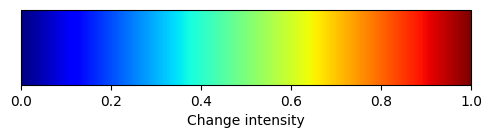
Areas with no changes are in blue tones; areas with significant changes are in red tones.
Input
Input of the DISMapper service consists of multiple Optical Calibrated Datasets derived from Sentinel-2 L2A images and two Auxiliary Datasets (Copernicus GLO30 DEM, ESA WorldCover). The service automatically retrieves all necessary Calibrated and Auxiliary Datasets in the Charter Mapper catalog. The user does not need to specify the input datasets.
S2 L2A ingestion scenario
- Temporal coverage Once the activation workspace is created for a disaster activation and the AOIs are defined, the Charter Mapper ingests and calibrates the Sentinel-2 L2A images and prepares the inputs for DISMapper.
For the ingestion and calibration of Sentinel-2 L2A data, the following criteria are used:
| Criteria | Pre-event image collection | Post-event image collection |
|---|---|---|
| Compulsory number of images | 6 | Depending on cloud coverage, until Charter activation. |
| Temporal Coverage | Search for 6 images acquired 45 days before the date of the disaster event. Else #1: Search for missing images in the period 395 to 335 days before the date of the disaster event. Else #2: Search for missing images in the period 335 to 30 days before the date of the disaster event. |
All images acquired after the end of the disaster event. |
| Cloud coverage | <=75% | <=25% |
- Spatial coverage - only Sentinel-2 L2A images with footprints in the Charter activation AOIs.
Parameters
DISMapper requires mandatory and optional parameters listed in Table 1.
| Parameter | Description | Required | Default value |
|---|---|---|---|
| Start date of the event | Starting date of the event in the format YYYYMMDD |
YES | |
| Search for post-event images after this date | Search for post-event images after this date in the format YYYYMMDD (e.g. when the event is ended) |
NO | If empty, the service searches for post-event images acquired just after the start date of the event (e.g. assuming that the event is ended in 1 day) |
| Hazard event type | Select the hazard type among: wildfire, landslide, flood or volcano |
YES | |
| Area of Interest (AOI) in WKT | AOI in WKT format. The AOI intersects with the Sentinel-2 image footprints and the extent of the auxiliary datasets. | YES | |
| Cloud coverage pre-event | Cloud coverage threshold applied to the pre event products selection (0-25) | YES | |
| Cloud coverage post-event | Cloud coverage threshold applied to the post event products selection (0-75) | YES |
Table 1 - DISMapper service parameters.
Disaster event dates
The user indicates the start and end dates of the disaster event in the form YYYYMMDD (e.g. 20230220). All the Sentinel-2 images acquired between these two dates will be queried but only those fulfilling the criteria will be ingested in the processing.
Area of interest in WKT
The geometry of the AOI is expressed in Well-Known Text file format (WKT). The activation AOIs is the extent of all auxiliary data available in the activation workspace and consists of a rectangular bounding box. If the AOI intersects more than one Sentinel-2 tile, the service takes the tile that has the greater intersection with the AOI.
Warning
The input area of interest must be contained within the activation AOIs envelope and contained with the footprint of a Sentinel-2 L2A image.
Tip
In the definition of “Area of interest as Well-Known Text”, it is possible to apply as AOI the polygon defined with the area filter. To do so, click on the button in the left side of the "Area of Interest expressed as Well-known text" box and select the option AOI from the list. The platform will automatically fill the parameter value with the rectangular bounding box taken from the current search area.
Output
DISMapper provides the following products:
-
NRDI_c (Normalized Relative Difference Index - continuous data values; 10 m spatial resolution raster)
-
NRDI_c overview
-
NRDI_t (Normalized Relative Difference Index - binary data values; 10 m spatial resolution raster)
-
NRDI_t overview
-
Pre-event image composite (RGB) overview (10 m spatial resolution raster)
-
Post-event image composite (RGB) overview (10 m spatial resolution raster)
DISMapper single image products specifications are described in the below tables.
| Attribute | Value / description |
|---|---|
| Long Name | NRDI_c: Normalized Relative Difference Index - continuous data values (single band) |
| Short Name | DISMapper_NRDI_c |
| Description | Normalized Relative Difference Index from 0 to 1 |
| Data Type | Float32 |
| Band | 1 |
| Format | COG |
| Projection | UTM |
| Valid Range | [0 - 1] |
| Fill Value | N/A |
| Attribute | Value / description |
|---|---|
| Long Name | Normalized Relative Difference Index - continuous data values (RGB composite) |
| Short Name | Overview_DISMapper_NRDI_c |
| Description | Visual product derived from the NRDI_c product [0,1] using a "BlueYellowRed" color map. Areas with no change are in blue tones; areas with significant change are in red tones. |
| Data Type | Unsigned 8-bit Integer |
| Band | 4 |
| Format | COG |
| Projection | UTM |
| Valid Range | [1 - 255] |
| Fill Value | 0 |
| Attribute | Value / description |
|---|---|
| Long Name | Normalized Relative Difference Index - binary data values (single band) |
| Short Name | DISMapper_NRDI_t |
| Description | Binary product derived from the binarization of the NRDI_c. 0=no change 1=change |
| Data Type | Unsigned 8-bit Integer |
| Band | 1 |
| Format | COG |
| Projection | UTM |
| Valid Range | [0,1] |
| Fill Value | N/A |
| Attribute | Value / description |
|---|---|
| Long Name | NRDI_t: Normalized Relative Difference Index - binary data values (RGB composite) |
| Short Name | Overview_DISMapper_NRDI_t |
| Description | Visual product derived from the NRDI_t product with transparency. Pixels in red tones show detected change |
| Data Type | Unsigned 8-bit Integer |
| Band | 4 |
| Format | COG |
| Projection | UTM |
| Valid Range | [1 - 255] |
| Fill Value | 0 |
| Attribute | Value / description |
|---|---|
| Long Name | Pre-event image composite (RGB) composite |
| Short Name | Overview_DISMapper_rgb_composite_pre |
| Description | Visual product derived from the 3 visible bands of the greenest pixel image composite pre-event |
| Data Type | Unsigned 8-bit Integer |
| Band | 4 |
| Format | COG |
| Projection | UTM |
| Valid Range | [1 - 255] |
| Fill Value | 0 |
| Attribute | Value / description |
|---|---|
| Long Name | Post-event image composite (RGB) composite |
| Short Name | Overview_DISMapper_rgb_composite_post |
| Description | Visual product derived from the 3 visible bands of the greenest pixel image composite post-event |
| Data Type | Unsigned 8-bit Integer |
| Band | 4 |
| Format | COG |
| Projection | UTM |
| Valid Range | [1 - 255] |
| Fill Value | 0 |
Vectorize DISMapper change detection single band asset
The DISMapper NRDI_t product can be filtered spatially and/or converted to polygons using the FilterVectorize service.
To polygonize the NRDI_t, single band asset employs the FilterVectorize service in Vectorize mode by selecting the true values DN=1 (change).
The FilterVectorize service can be used to post-process the NRDI_t product and remove isolated pixels. Thus to obtain spatially filtered change extent vector, use the FilterVectorize service in the Filter and Vectorize mode.
Warning
Only the NRDI_t single band asset can be used with the FilterVectorize service.
-
Scheip, C. M. and Wegmann, K. W.: HazMapper: a global open-source natural hazard mapping application in Google Earth Engine, Nat. Hazards Earth Syst. Sci., 21, 1495–1511, https://doi.org/10.5194/nhess-21-1495-2021, 2021. ↩
-
Montero, D., Aybar, C., Mahecha, M.D. et al. A standardized catalogue of spectral indices to advance the use of remote sensing in Earth system research. Sci Data 10, 197 (2023). https://doi.org/10.1038/s41597-023-02096-0 ↩
-
Rouse J., Haas R. H., Schell J. A., Deering D. (1973), “Monitoring vegetation systems in the great plains with ERTS”, NASA. Goddard Space Flight Center 3d ERTS-1 Symp., Vol. 1, Sect. A. Available at: ntrs.nasa.gov ↩
-
Huete, A.R., 1988. A Soil-Adjusted Vegetation Index (SAVI). Remote Sens. 309, 295–309. https://doi.org/10.1016/0034-4257(88)90106-X ↩
-
Baret, F., Guyot, G., Major, D.J., 1989. TSAVI: A vegetation index which minimizes soil brightness effects on LAI and APAR estimation. Dig. - Int. Geosci. Remote Sens. Symp. 3, 1355–1358. https://doi.org/10.1109/igarss.1989.576128 ↩
-
Key, C. H. and Benson, N. C. (2006), “Landscape Assessment (LA): Sampling and Analysis Methods”, USDA Forest Service Gen Tech. Rep RMRS-GTR-164-CD. FIREMON Fire effects monitoring and inventory System. Available at: fs.fed.us. ↩
-
Escadafal, R., Girard, M.C., Courault, D., 1989. Munsell soil color and soil reflectance in the visible spectral bands of landsat MSS and TM data. Remote Sens. Environ. 27, 37–46. https://doi.org/10.1016/0034-4257(89)90035-7 ↩
-
Alcaras, E., Costantino, D., Guastaferro, F., Parente, C. & Pepe, M. Normalized Burn Ratio Plus (NBR+): A New Index for Sentinel-2 Imagery. Remote Sensing 14, 1727, https://doi.org/10.3390/RS14071727 (2022). ↩